mirror of
https://github.com/aykhans/AzSuicideDataVisualization.git
synced 2026-01-30 08:14:15 +00:00
105 lines
3.8 KiB
Plaintext
105 lines
3.8 KiB
Plaintext
Metadata-Version: 2.1
|
|
Name: pydeck
|
|
Version: 0.7.1
|
|
Summary: Widget for deck.gl maps
|
|
Home-page: https://github.com/visgl/deck.gl/tree/master/bindings/pydeck
|
|
Author: Andrew Duberstein
|
|
Author-email: ajduberstein@gmail.com
|
|
License: Apache License 2.0
|
|
Keywords: data,visualization,graphics,GIS,maps
|
|
Platform: UNKNOWN
|
|
Classifier: Intended Audience :: Developers
|
|
Classifier: Intended Audience :: Science/Research
|
|
Classifier: Topic :: Multimedia :: Graphics
|
|
Classifier: Programming Language :: Python :: 3
|
|
Classifier: Programming Language :: Python :: 3.3
|
|
Classifier: Programming Language :: Python :: 3.4
|
|
Classifier: Programming Language :: Python :: 3.5
|
|
Classifier: Programming Language :: Python :: 3.6
|
|
Classifier: Programming Language :: Python :: 3.7
|
|
Classifier: Framework :: Jupyter
|
|
Requires-Python: >=3.7
|
|
Description-Content-Type: text/markdown
|
|
Requires-Dist: ipywidgets (>=7.0.0)
|
|
Requires-Dist: traitlets (>=4.3.2)
|
|
Requires-Dist: jinja2 (>=2.10.1)
|
|
Requires-Dist: numpy (>=1.16.4)
|
|
Requires-Dist: ipython (>=5.8.0) ; python_version < "3.4"
|
|
Requires-Dist: ipykernel (>=5.1.2) ; python_version >= "3.4"
|
|
Provides-Extra: testing
|
|
Requires-Dist: pytest ; extra == 'testing'
|
|
|
|
[](https://mybinder.org/v2/gh/uber/deck.gl/binder)
|
|
[](https://pydeck.gl)
|
|
[](https://anaconda.org/conda-forge/pydeck)
|
|
[](https://pepy.tech/project/pydeck/week)
|
|
|
|
# pydeck: Large-scale interactive data visualization in Python
|
|
|
|
[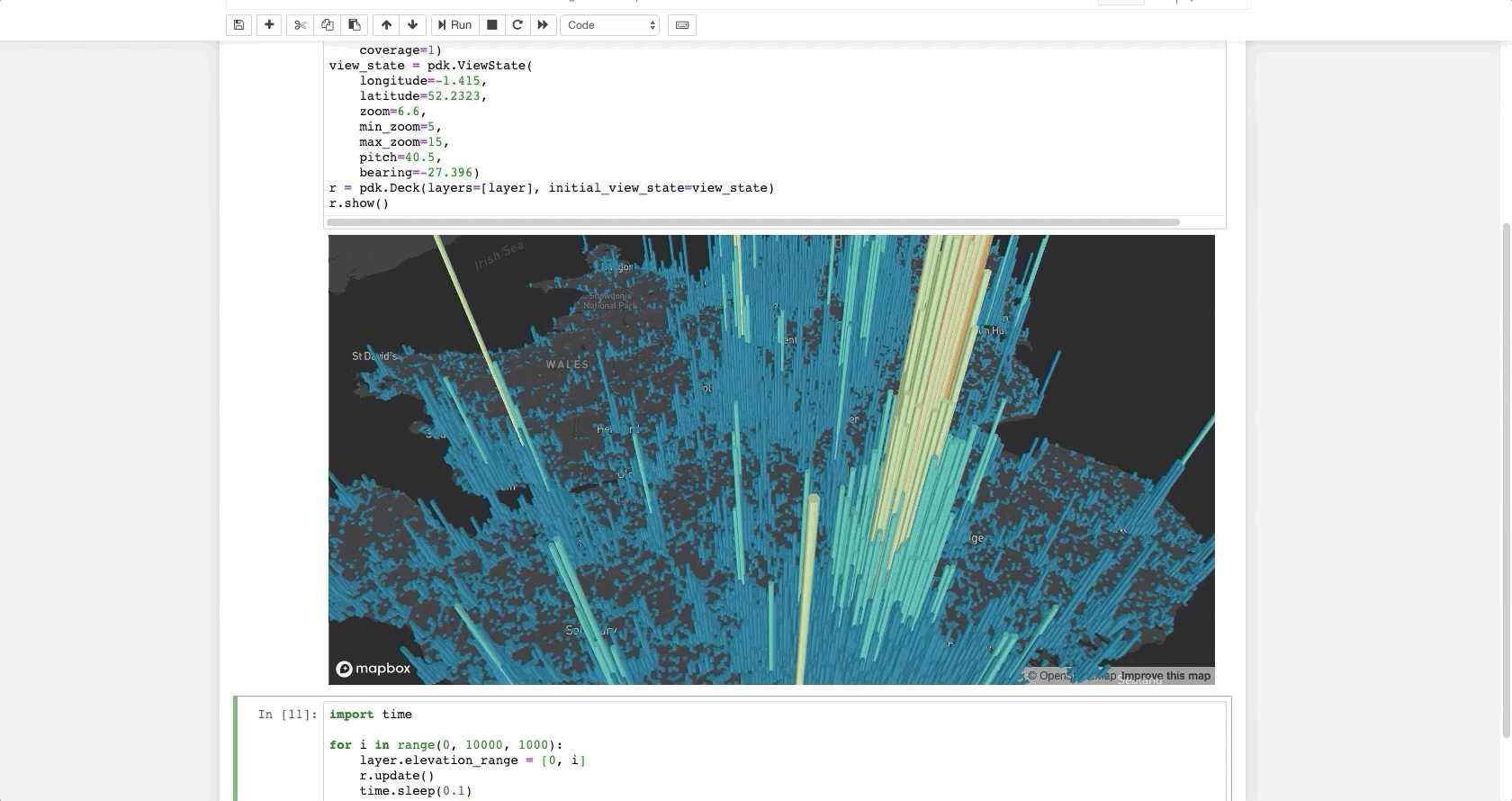](https://pydeck.gl/)
|
|
|
|
The pydeck library is a set of Python bindings for making spatial visualizations with [deck.gl](https://deck.gl),
|
|
optimized for a Jupyter environment. To get started, __[see the documentation](https://pydeck.gl/)__.
|
|
|
|
__[To install pydeck, see the instructions here](https://pydeck.gl/installation.html)__.
|
|
|
|
For __interactive demos__, click the binder logo below:
|
|
|
|
[](https://mybinder.org/v2/gh/uber/deck.gl/binder)
|
|
|
|
## Sample code
|
|
|
|
The following code renders a visualization similar to the one above in a Jupyter notebook:
|
|
|
|
```python
|
|
import pydeck as pdk
|
|
|
|
# 2014 locations of car accidents in the UK
|
|
UK_ACCIDENTS_DATA = ('https://raw.githubusercontent.com/uber-common/'
|
|
'deck.gl-data/master/examples/3d-heatmap/heatmap-data.csv')
|
|
|
|
# Define a layer to display on a map
|
|
layer = pdk.Layer(
|
|
'HexagonLayer',
|
|
UK_ACCIDENTS_DATA,
|
|
get_position=['lng', 'lat'],
|
|
auto_highlight=True,
|
|
elevation_scale=50,
|
|
pickable=True,
|
|
elevation_range=[0, 3000],
|
|
extruded=True,
|
|
coverage=1)
|
|
|
|
# Set the viewport location
|
|
view_state = pdk.ViewState(
|
|
longitude=-1.415,
|
|
latitude=52.2323,
|
|
zoom=6,
|
|
min_zoom=5,
|
|
max_zoom=15,
|
|
pitch=40.5,
|
|
bearing=-27.36)
|
|
|
|
# Render
|
|
r = pdk.Deck(layers=[layer], initial_view_state=view_state)
|
|
r.to_html('demo.html')
|
|
```
|
|
|
|
If you're developing outside a Jupyter environment, you can run:
|
|
|
|
```python
|
|
r.to_html('demo.html', notebook_display=False)
|
|
```
|
|
|
|
__[See the gallery for more examples.](https://pydeck.gl/#gallery)__
|
|
|
|
### Issues and contributing
|
|
|
|
If you encounter an issue, file it in the [deck.gl issues page](https://github.com/visgl/deck.gl/issues/new?assignees=&labels=question&template=question.md&title=)
|
|
and include your browser's console output, if any.
|
|
|
|
If you'd like to contribute to pydeck, please follow the [deck.gl contribution guidelines](https://github.com/visgl/deck.gl/blob/master/CONTRIBUTING.md)
|
|
and the [pydeck development installation instructions](https://pydeck.gl/installation.html#development-notes).
|
|
|
|
|